Creating a Recurring Campaign
Recurring Campaigns is a PRO feature. If don’t have a HurryTimer Pro license yet? you can get yours here
Recurring campaigns are self-repeating countdown timers campaigns according to a set of timing rules.
With HurryTimer you can make countdown timer recur on any timing pattern, here are some examples:
- Weekly on Monday at 1:00 PM, until December 31, 2019
- Every Sunday at 10:00 AM, forever
- Every 2nd Wednesday for 10 times
- Daily at 05:00 PM for 30min, until September 24, 2019
- Every hour starting at 02:00 PM on Friday and Monday for 2 times
To create a recurring campaign, navigate to HurryTimer > Add Campaign:
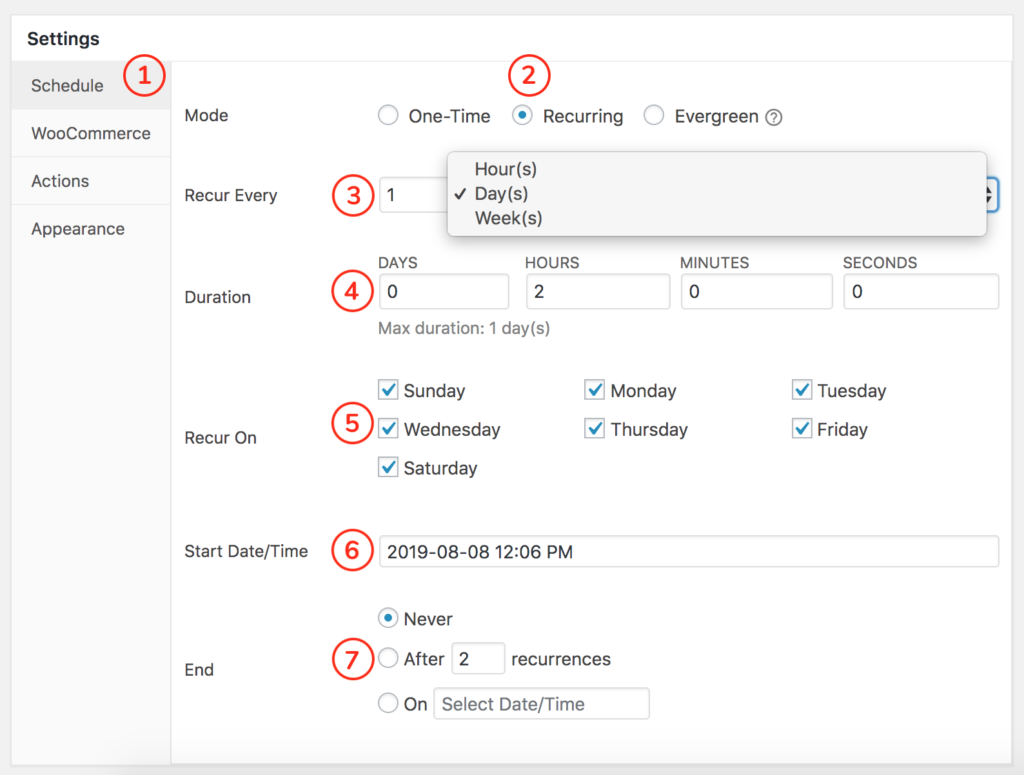
- Click on the Schedule tab in the settings panel
- Select Recurring mode
- Select the recurring frequency
- Enter the countdown duration
- Choose on which days to recur the campaign.
- Select the start date and time
- Finally, set an end option, you can choose between ending after a set an of recurrences, on a specific date and time, or simply choose Never to recur forever
