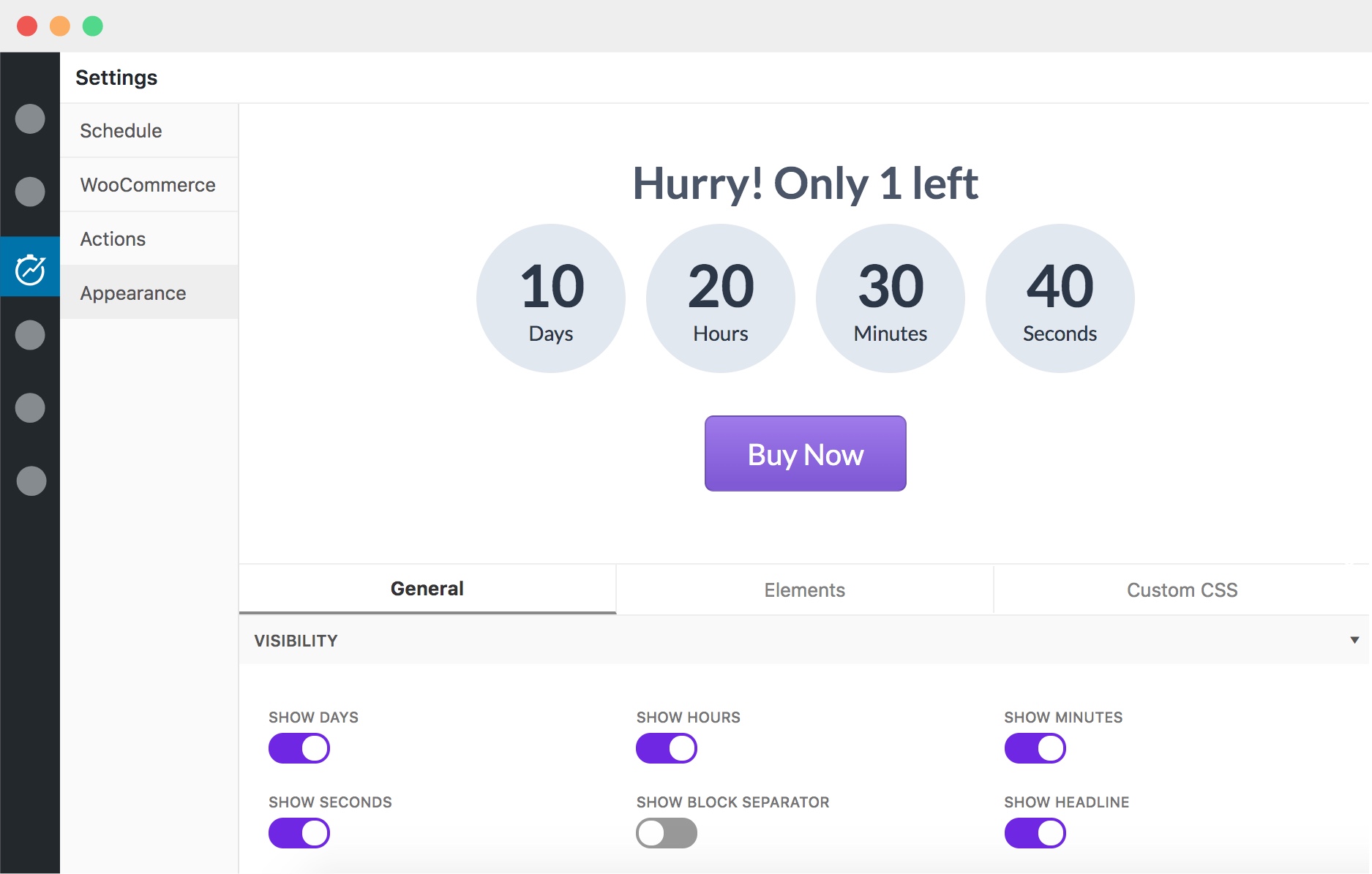









HurryTimer is easily the best countdown timer out there. Thank you for the extraordinary, above-and-beyond support!
@kindnessville
I downloaded over 8 scarcity timer plugins and this was the only one that had the option I wanted. The option for the timer to restart automatically when the time is up.
@aronu
I'm glad your timer includes the evergreen feature, because other plugins don’t.
@kuicklaunch
This is the only evergreen countdown timer I could find that actually looks good.
@boywithk9
This is the easiest plugin to create countdowns by far! Thank you.
@xplodedthemes
Simple, really easy to use... Thanks to you guys.. Amazing Job.
@stevy7
Simple, transparent pricing—try with confidence thanks to our 14-Day Guarantee.
Ideal for individual website owners
$39 per year $69 one-timeFor 1 website
Cancel Anytime
Ideal for professionals managing multiple websites
$79 per year $109 one-timeFor up to 5 websites
Cancel Anytime
Ideal for agencies and freelancers managing multiple websites.
$129 per year $199 one-timeFor unlimited websites
Cancel Anytime
Having trouble with payment? Visit this linkVisit this link.
We accept all major credit cards, PayPal, and regional payment methods through Paddle. VAT is calculated at checkout based on your location.
How do I claim VAT exemption during checkout?To claim VAT exemption, enter your VAT ID during checkout. If your VAT number is valid, The VAT amount will be deducted automatically from your total.
Where do I enter my VAT number? You can enter your VAT number during checkout, at the payment stage, after providing your email address and country.
Note: Make sure to enter your VAT number exactly as it appears on your VAT registration certificate, including any country prefix (e.g., GB123456789).
Yes! If VAT was charged despite your eligibility, please contact us at support@hurrytimer.com with your VAT number and purchase receipt. We will review the information and issue a refund for the VAT amount if applicable.
How can I get my invoice?Your invoice is included in the purchase receipt email sent to you after completing your order. Simply check your email inbox for the receipt, where you'll find the invoice attached or linked. If you can't locate the email, check your spam or junk folder, or feel free to contact us at support@hurrytimer.com for assistance.
How do I get started after purchase?After purchase, you'll receive an email containing: 1) Plugin download link 2) License key 3) Invoice. Check our documentation to get started.
Can I upgrade to another plan later? and how much should I pay?Sure! and you only pay the difference. Ready to upgrade now? Contact us
How do I cancel my subscription?Click the cancellation link in your subscription email or visit paddle.net. After canceling, you can use the plugin until your subscription expires, but won't receive updates or support afterward.
No, HurryTimer is standalone, so it doesn't require WooCommerce to work.
Can I transfer the HurryTimer Pro license key to another site?Yes! Just deactivate the license key from your admin plugins page, and activate it the the new website.
How do I contact support?All licenses include priority support. Use the support form to submit your ticket.
Do you offer refunds?If you’re unhappy with your purchase, no worries, we offer a 14-days money-back guarantee. See our refund policy
Got more questions? contact us. We're just a click away!.
Receive notifications to stay up to date on new HurryTimer plugin releases and offers.