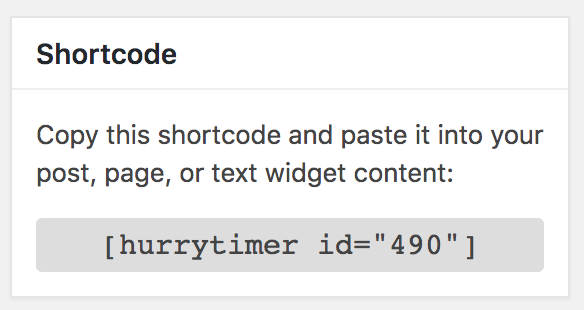Creating an evergreen campaign
Evergreen campaigns allow giving each visitor their own unique countdown timer regardless of their local timezone and the moment they landed on your site.
To get started, visit HurryTimer from the admin menu:
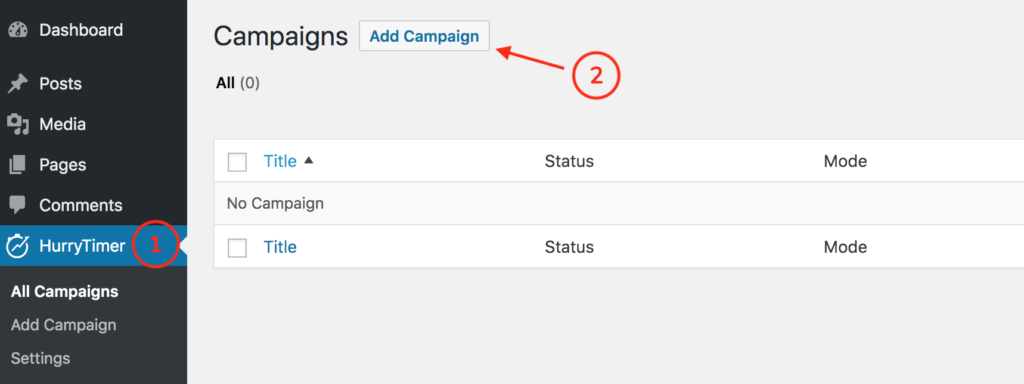
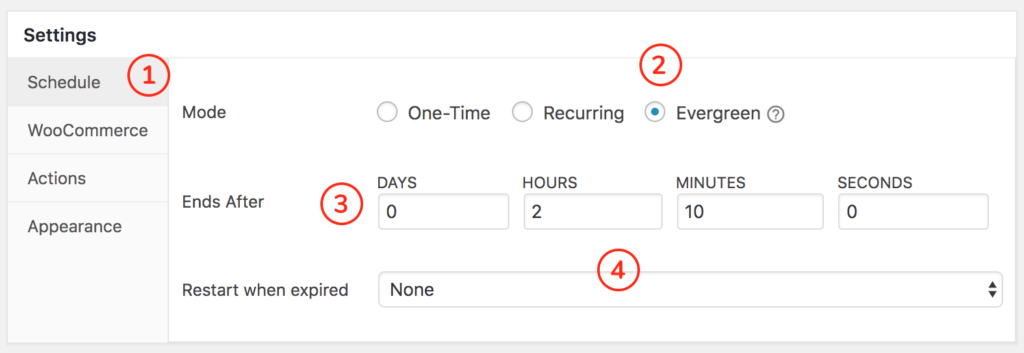
- Click on the Schedule tab in the settings panel
- Select Evergreen mode
- Enter the countdown duration
- Optionally, you can select to restart the countdown timer when time is run out in the Restart when expired option.
By default, the campaign will start immediatly after you click on Publish, you can schedule it by following the steps below:
1. Click on Edit in the Publish box
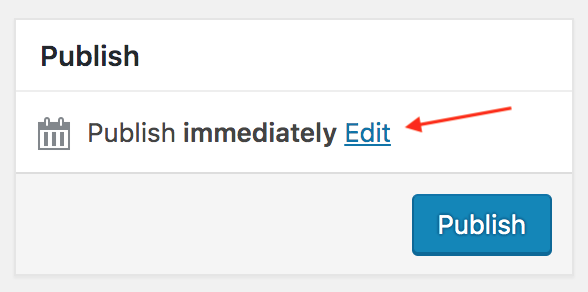
2. Select the start date and time
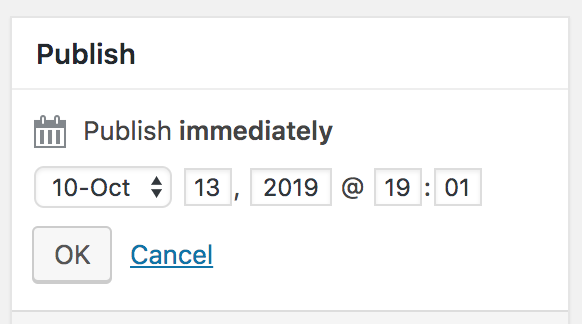
3. Finally, click on Schedule
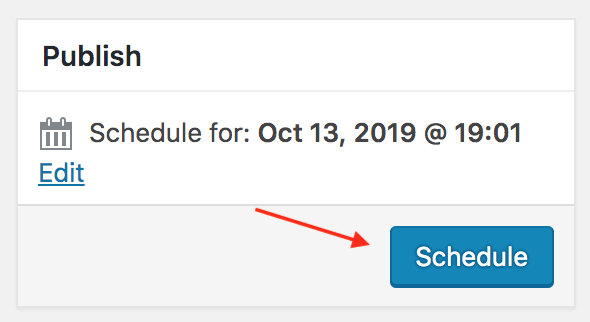
After you save the changes, a shortcode will be generated, you can then copy and paste it anywhere in your site.